sqsl Gener8or
Preset spawner tool for Rossum Electro-Music Assimil8or.
Available on App Store (macOS 13 min.)
Please note that this software is a third-party product unrelated to Rossum Electro-Music LLC.
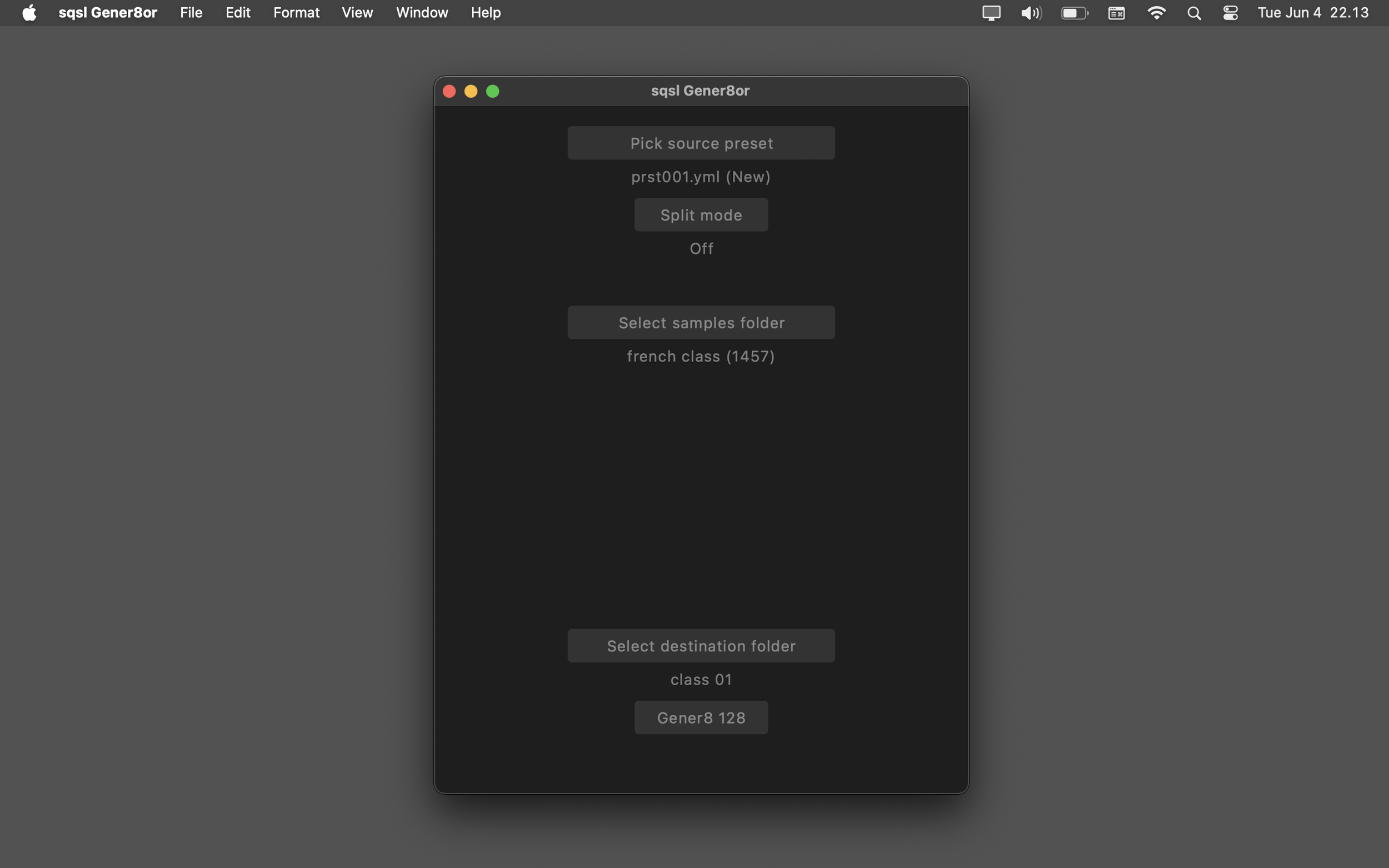
How to use it:
1/ make a preset on Assimil8or
2/ copy the preset file to your Mac (macOS 13 minimum)
3/ run Gener8or
4/ select your preset and a folder full of samples
5/ select some destination directory (to create a new one, press Shift + Command + n while selection dialog is open)
6/ press “Gener8 128”
7/ Gener8or will create 128 new presets using samples from your selected "samples folder", keeping the parameters and CV assignments as in source preset
8/ new presets and samples will be conveniently copied to destination folder so you can transfer it to your SD cards/Assimil8or
Split mode: option to assign different sample folder for each channel pair (1|2, 3|4, etc…). For example channels 1 and 2 could only use kick or bass samples, channel 3 and 4 snare samples, etc…
I personally used this will loops spreading 4 stereo channels x 8 zones. As mentioned in the Assimil8or's manual: if zones have assigned samples with same length, switching zones will not restart the sample - it will preserve the playhead position across zones. This behavior is also preserved when switching presets (manually or by CV).