Features:
Full-screen stand-alone app for maximum immersion effect
Isomorphic / hexagonal layout inviting to explore new "note progression shapes"
Adjustable fadeout effect for recently activated notes helps to identify emerging shapes/patterns
Two key size settings (normal and 110%)
Possibility to address multiple MIDI channels (in random or rotating order)
Important notes:
Shaper starts and runs in full screen mode. Swipe from the left edge or right edge to show setup controls.
Shaper does not make any sounds on its own. It generates MIDI note on/note off messages.
Shaper is a standalone app (it cannot be loaded as an AUv3 plugin in hosts).
SETUP page description:
To enter the setup page, SWIPE FROM LEFT OR RIGHT EDGE of the screen.
Use the OUTPUT button to cycle through available MIDI destinations (detected when the app is launched).
Select MIDI CHANNEL or several to be used.
If multiple channels are selected, Shaper will use a random channel for each note or cycle through them in order if ROTATE CHANNELS is enabled (the rotation counter is reset each time some channel is toggled). This allows you to play multiple instruments or (if rotated) to send MIDI notes evenly spaced across several MIDI channels to a DAW/recording app and use the recording to multitrack a monophonic instrument.
RND VELOCITY will cause the velocity value to be randomized within the range of 72-120 (normal distribution around the center). If not randomized, the velocity value is fixed at 96.
LARGER KEYS scales the keys to 110%.
FADE OUT duration (0 seconds - 4.5 seconds) can be used as a visual aid - showing patterns of notes activated recently.
OCTAVE RANGE adjusts the range available on screen; rotate your device to portrait mode to access a wider range of octaves.